- Help Centre
- AXIS ACAP
- Configuration
Can I set Smart Count to count people moving in one direction only?
This guide explains how to set Smart Count to count people in one direction only.
Smart Count has an option to count people in one direction only. To enable this, select Settings in the main menu and then select Uni-Direction in the Direction section. If necessary, toggle between IN only and OUT only.
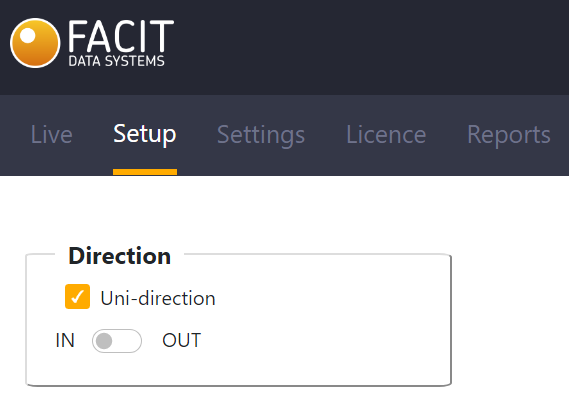
Please ensure you have set your entry/exit point line correctly, with the outside being represented by the handle which is placed outside of the entry/exit point line.
