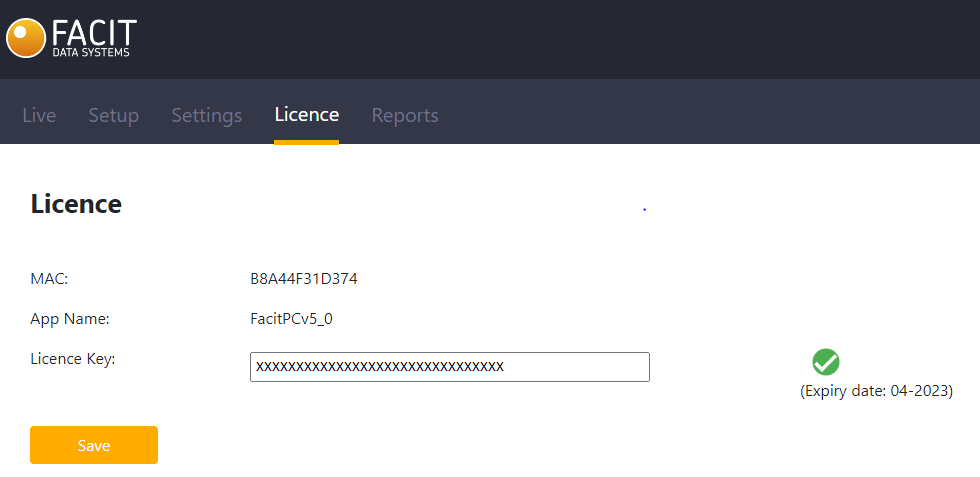This guide explains how to activate your licence.
Step 1 - Requesting a Licence
This step can be skipped if you already have a licence key.
If you do not already have a licence then you can arrange a trial licence key to be sent to you by email.
Select "Licence" in the main menu which will take you to the screen below.
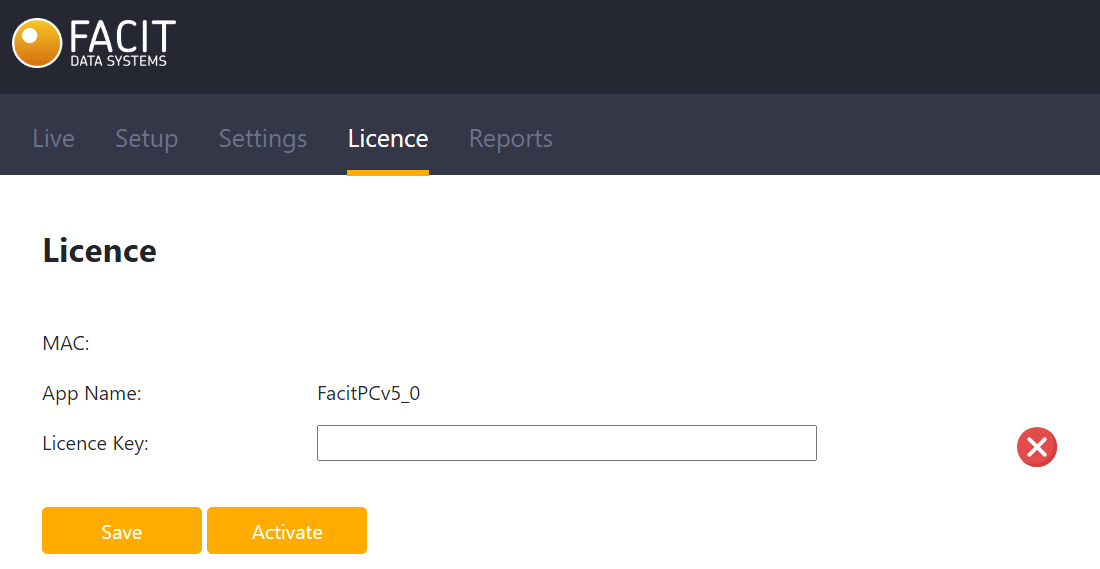
Click the "Activate" button. This will then take you to a screen where you can enter your details to request a demo licence. Complete the required data and click "Submit". After clicking "Submit", an email will be sent to the specified email address along with a licence key to allow you to trial the product.
Step 2 - Entering the Licence Key
- Select "Licence" in the main menu which will take you to the screen below.
- Enter your licence key in the text box provided then click "Save".
- The red cross will change to a green tick, and an expiry date for your licence will now appear.
- You are now ready to start using the software.