Please note, if you have a full licence then you will only be able to select the products you have purchased. If you are trialling the software, you will be able to select all products, but on a trial basis.
Select Settings from the main menu. At the top of the screen will be a section named Application.
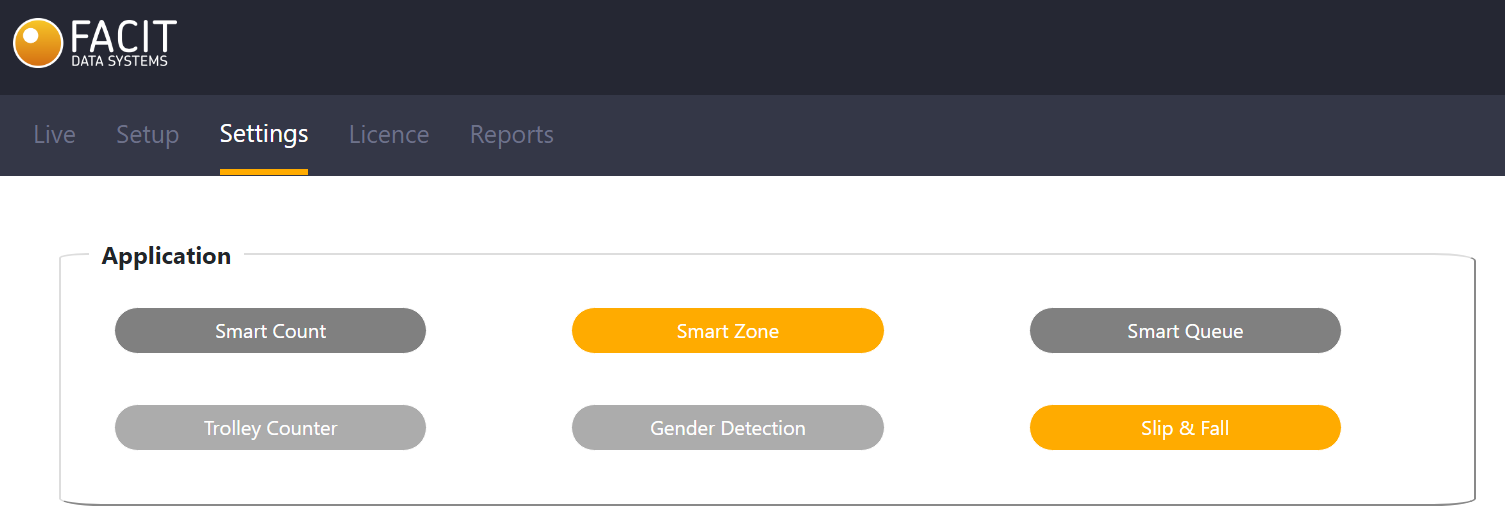
- Products highlighted in orange are selected.
- Products highlighted in dark grey are available for selection.
- Products highlighted in light grey are not available for selection.
The following combinations of products are permissible:
- Smart Count (stand alone)
- Smart Count with Trolley Counter
- Smart Count with Gender Detection
- Smart Count with Trolley Counter and Gender Detection
- Smart Zone (stand alone)
- Smart Zone with Slip & Fall
- Smart Queue (stand alone only)
