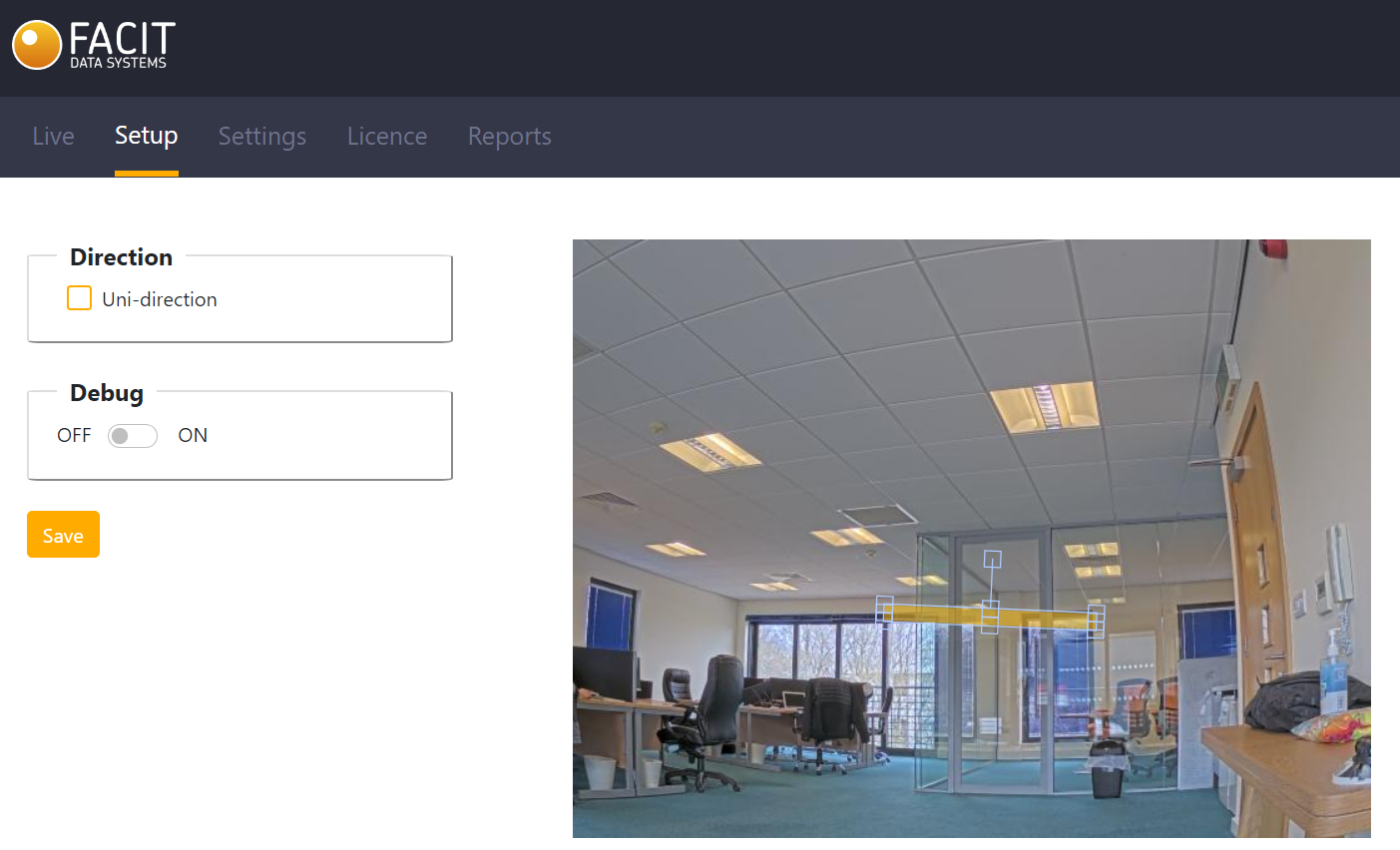Smart Count will count the number of people passing in and out of a specified entry/exit point. This guide shows you how to configure that point.
Please note this guide applies to Smart Count only as Smart Zone and Smart Queue work by setting zones instead.
Select Setup in the main menu. You will then see a camera view with an entry point line superimposed in orange. By default, this will appear in the centre of the screen.

You can set the entry point line as follows:
- Click on the entry point line to drag it to a different area of the screen if required.
- Use the handles to resize the entry point line to make it longer, shorter, narrower or wider.
- We recommend setting the length of the entry point line to cover the entrance area being monitored. We recommend the width to be minimal.
- Use the handle which is placed away from the line to change the angle of the entry point line.
- Please note that the handle which is placed away from the line also marks the outside of the building or entrance being monitored.
Once you have set the entry point line, click Save to confirm.