- Help Centre
- AXIS ACAP
- Configuration
How do I switch between Head and Body detection?
This guide explains how to switch between Head and Body detection.
Select "Settings" in the main menu and then go to the General Settings section.

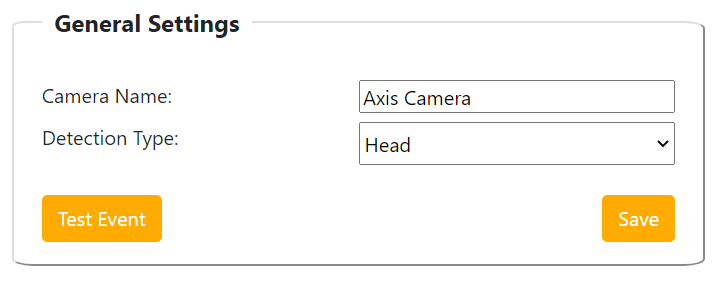
Change the value of Detection Type as required and then click "Save" to save the changes.
Please note that you can also set a name for the camera in the same place if required.
The "Test Event" button when pressed will trigger a test notification to the AXIS camera.
