- Help Centre
- AXIS ACAP
- Installation
How do I uninstall or remove the ACAP software from my camera?
This guide will explain how to uninstall or remove the ACAP software from your camera.
On the AXIS portal, select Apps in the left hand menu.
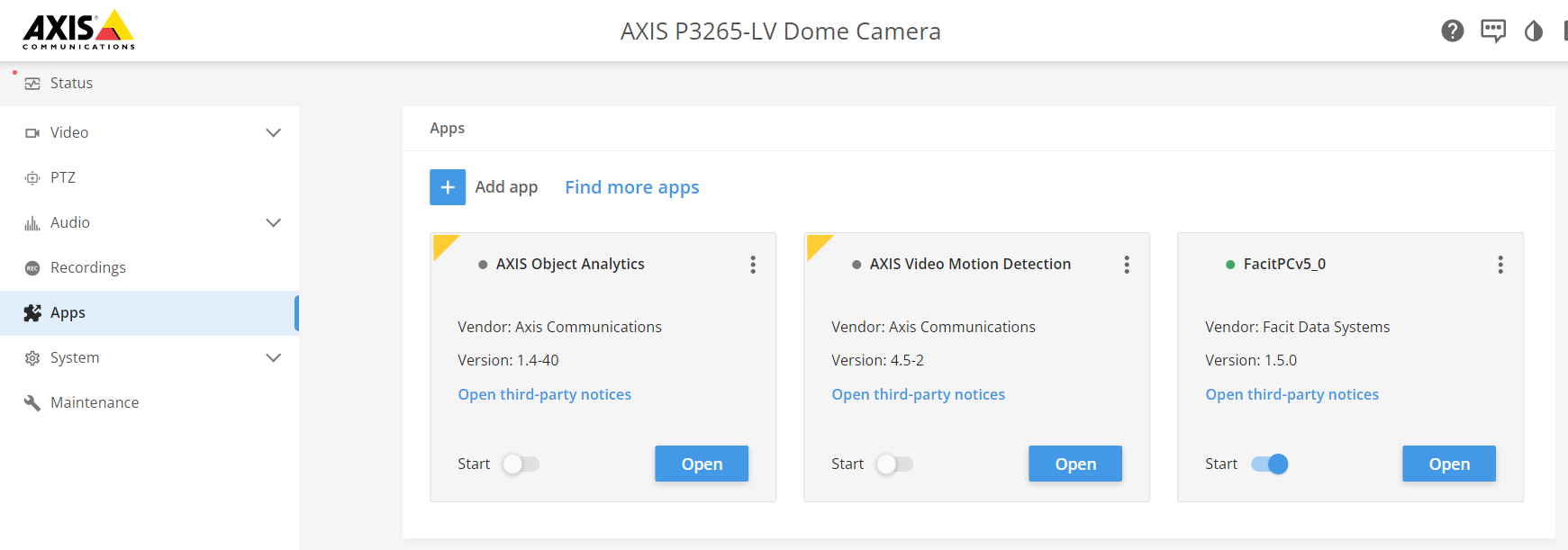
Change the Start toggle on the Facit app panel to OFF.
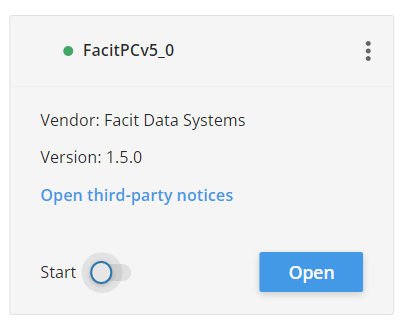
Click on the three dots in the top right corner of the Facit app panel and select the Delete option from the drop down menu.
The ACAP app has now been uninstalled from the camera.
