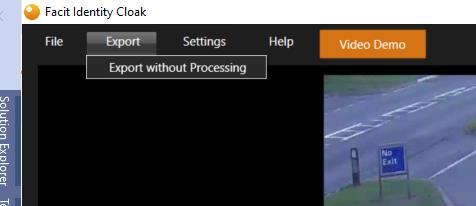If you have used the Screen Recorder feature or wish just to covert the format of a video into AVI or MP4. You can upload the video on to Identity Cloak and then export the video without processing.
Screen Recorder
If you are using the Screen Recorder feature you may wish to have a version of the clip which has no redactions. This is useful if you want to keep a clean version incase you have to share the video with the police at a later date or get pulled into an urgent meeting and are unable to complete your redaction needs straight away.
Once you have recorded the screen for a clip, if you wish to keep a version of the recording without processing the video with any redactions, you are able to do this on the redaction working screen by:
- Going to the top bar and clicking 'Export'
- Then click 'Export without Processing'
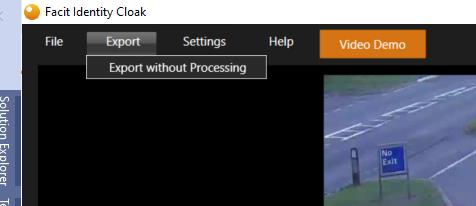
Coverting format
If you have an old analogy system which you are able to play within a VLC player, however, you need to send a copy of this video to the police and they are unable to accept the original format you. You can upload the video to Identity Cloak and from the redaction working screen by:
- Going to the top bar and clicking 'Export'
- Then click 'Export without Processing'