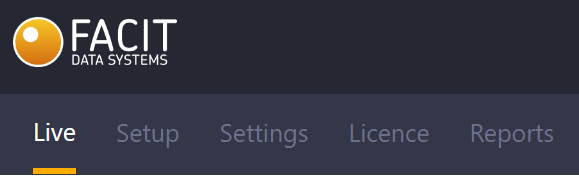What information can I see on the Live Dashboard?
This guide outlines the information which can be seen on the Live Dashboard.
The live dashboard can be accessed by selecting Live from the main menu.
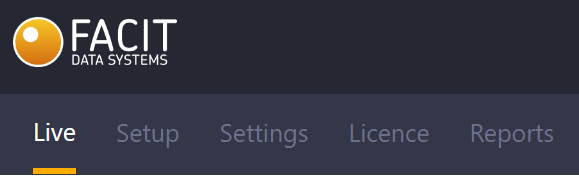
The information displayed on the live dashboard will depend which product is being used. The table below summarises which information will be shown for each product.
| Product |
Information Shown |
| Smart Count |
- Current date and time
- Opening hours for current day
- Number of people counted IN
- Number of people counted OUT
- Current occupancy
- Trolley data (when selected)
- Trolleys IN and OUT plus current occupancy
- Gender data (when selected)
- Percentages for male and female
|
| Smart Zone |
- Current date and time
- Opening hours for current day
- Current occupancy for each zone
- Slip & Fall data (when selected)
- Number of currently active falls
|
| Smart Queue |
- Current date and time
- Opening hours for current day
- Current occupancy for each zone
|
Similar live information can also be viewed at the bottom of the Setup screen.